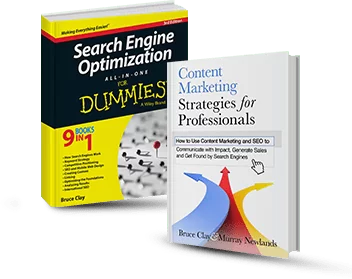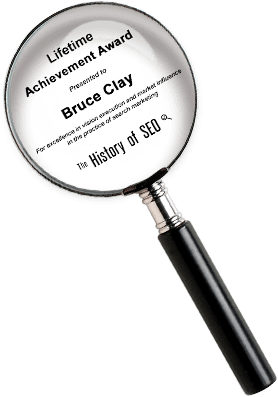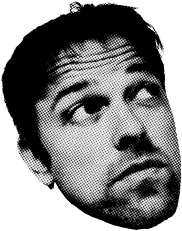Step 4: Choosing Keywords for SEO Relevance
So far in this SEO tutorial you’ve brainstormed a long list of potential keywords. These are topics you believe your website is (or will be) about, so that if people search for them and click through to your site from the search engine results pages (SERPs), those people will be satisfied.
Now what? During this step, you begin to choose the best keywords from your keyword research and turn that jumbled list into an organized set.
You’ll find out how to choose keywords and sort them based on perceived importance using one of our free SEO tools. Then, keeping clearly in mind the subjects (or products or services) your website is about, you’ll identify the best main and supporting keywords to establish SEO relevance for those subjects.
Organize Keywords by Category

Photo by John (CC BY 2.0), modified
Look at the big picture of what your website offers. Is it a jumble of loosely related items? It needs structure!
Choose the best keywords that reflect the main categories of content, and then use them to organize your site. For example, this Bruce Clay, Inc. website is about “digital marketing,” but within that broad topic are categories for “SEO,” “SEM/PPC,” “Content” and so on (as shown by the top navigation). Your content categories communicate what your website is about to both human and search engine visitors.
Your site’s current categories may or may not be the best way to organize your site content. A website related to dogs, for instance, could be organized by breed, size, fur type or something else. Based on your site’s goals and content, do keyword research (to see how people search) and also look at your top-ranked competitors’ site structures to help you decide.
In your keyword spreadsheet (built previously or while doing this SEO tutorial), start moving rows up and down to group keywords in categories. You can separate categories onto different tabs, if that’s easier. Then begin to sort the keywords in descending order of perceived importance (based on relevance to your site and how often they are searched).
One of our free SEO tools will help you with this in a moment, but first, read on — there are a few essential concepts you need to know.
Understand Head vs. Long-Tail Keywords
Your keyword list likely contains both short and long phrases, and that’s good! Here’s why:
- Head keywords (also called “broad” or “seed” terms) are shorter, general terms that have higher search volume. For example, a car site should consider “Mustang” and even “Ford Mustang” head terms. These keywords get searched a lot, but the traffic they produce may be untargeted. Search engines may not clearly understand the searcher’s intent, and therefore provide a wide mix of different types of results. These broad keywords are hard to rank for and bring in traffic that usually doesn’t convert.
- Long-tail keywords are more specific queries, usually three or more words. Long-tail keywords have lower search volume, but generally produce more targeted results because the search engines (and the searcher) know the searcher’s intent. For example, requests like “repair parts for Ford Mustang in L.A.” or “Ford Mustang convertible for sale in Los Angeles” could bring in well-targeted traffic to that car site.
The difference between head and long-tail keywords is easy to understand looking at a graph. The number of searches for each head term is high (shown in blue) compared to each long-tail keyword (shown in green):

Combining Keywords to Expand Your Relevance
In the old days, a web page that unscrupulously repeated a phrase over and over (known as “keyword stuffing”) could fool the search engines and rank for that term. Those days are long gone, particularly with the advent of semantic search. Google’s complete revamp of its algorithm known as Hummingbird (launched in 2013) set the standard, and Bing and other engines have tried to follow suit.
Semantic search aims to better understand both the searcher’s intent behind the query AND the context and full meaning of web-based content — both sides of the search engine equation — in order to give a more accurate answer.
Semantic Search’s Impact on Keywords
Keywords are still a foundation for content, but even more important in a semantic search world is having context to support those keywords.
For instance, that dog website won’t be able to rank for “search engine optimization” even if it creates a 2,000-word page all about it, because the site as a whole doesn’t support that subject. Ranking is about more than choosing the right keywords — with the exception of exact matches of unusual long-tail keyword queries, it’s also about which results have the most thorough, well-supported treatment of a subject.
So how can you build “contextual meaning” to support your keywords? By choosing keywords, combining them and expanding content around and about them that answers all questions a person might have on the subject. Search engines increasingly understand things as entities, not just as isolated strings of characters (“things not strings”). If you want to be considered an expert, your content must talk about many aspects of that entity.
How to Create a Semantic Keyword List
Writing naturally about your keyword subject generally leads to good variation in your keyword usage. But covering your semantic bases helps you rank for potentially high-conversion, long-tail keywords.
Here are some activities to ensure you expand your keyword list and enhance your content:
- Conversational wording: Attach conversational or logical phrases to your keywords, which is how people often search. For research-based queries, try adding “how to …,” “how do I …” or “what is …” in front of the keyword. An ecommerce site needs to combine phrases like “… for sale,” “best price for …” or “discount …” with its product keywords.
- Reorder words: Consider putting keyword phrases in a different order. This page, for instance, could focus on “combining keywords for SEO” or “SEO keyword combining” equally well.
- Word stemming: Include multiple forms of the same root keyword, like “write, writer, writes, written, writing” (known as stemming). This will not usually raise a keyword-stuffing red flag with search engines as long as the text reads naturally (more about writing content later).
- Search suggestions: One of the best ways to find keyword combinations is to start typing your main keywords in a Google or Bing search box. As you type, a drop-down list appears of frequently searched terms with those characters. Use that to find even more keyword variations (if they appropriately describe your content).
- Related content: In general, the more in-depth you can be on a subject, the more a semantic search engine will consider you a subject matter expert. So include related facts and bits of information about a page’s keyword topic, as appropriate.
Sort Your Keywords
Sort the keywords and phrases within each main category in descending order of their perceived importance (i.e., how likely it is that they will be searched and hence, generate traffic). Just go for a rough organization at this point.
One way to determine the importance of a keyword is to view its search volume. As we said in the previous SEO tutorial lesson (on competitive analysis), search volume shouldn’t be the only reason to select a keyword. But comparing the relative search activity of different keywords does help you prioritize them. To get a clearer picture of keyword statistics, try our free Search Engine Optimization/KSP tool.
SEO Tools – Search Engine Optimization/KSP Tool
The search statistics provided by this tool are daily approximations of search engine data. In other words, they are daily averages derived from monthly averages. Use the numbers as proportionate amounts of traffic.
Now that you’ve spent some time choosing the best keywords, combining them and organizing your keyword categories, you probably have a better idea of where your website content may be lacking. The next few steps in our SEO tutorial lead you through creating new content that uses your keywords appropriately. Read on for what to consider before writing content.
Need more SEO tips?
See more on Choosing Keywords
Related blog posts and articles:
Back to Basics: What are Keywords, and Why Do They Matter?
How to Do Keyword Research: A 6-Point Checklist
Back to Basics: Siloing – How to Theme a Website for Clear Subject Relevance