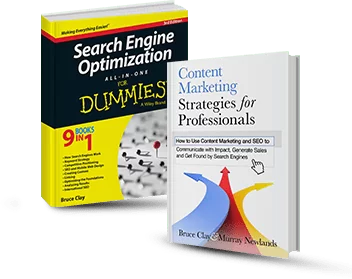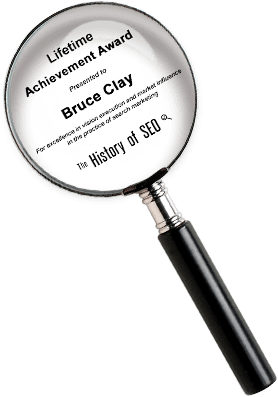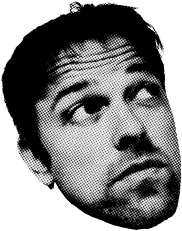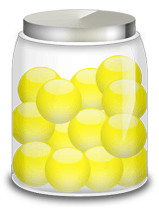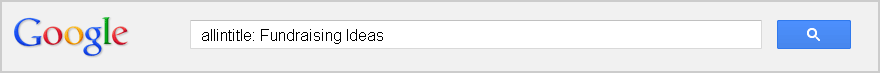SEO Siloing: How to build a website silo architecture
Search engines award top keyword rankings to the site that proves it is the best fit for the relevancy of a subject or theme that matches the user query. As a result, the primary goal of SEO is to improve the website so that the site is about more than targeted keyword phrases — it is about the themes matching those keywords.
More often than not, a website is a disjointed array of unrelated information with no clear central theme. Such a site suffers in search engine rankings for sought after keywords. Siloing a website will serve to clarify your website’s subject relevance and will lay the groundwork for high keyword rankings. It is a core building block for search engine optimization and is normally an advanced topic.
The term siloing originated as a way to identify the concept of grouping related information into distinct sections within a website. Much like the chapters in a book, a silo represents a group of themed or subject-specific content on your site. The reason this grouping is such a high SEO priority is that search engines award “keyword” relevancy within their index based on the page and then the rest of the site with the most supporting relevant content. Well ranked websites are founded upon the concept that a website should physically be organized like a doctoral dissertation. A dissertation has a clearly identified title, abstract, table of contents, then content laid out to reinforce the overall theme of the dissertation as a whole, all with references and footnotes supporting the subject.
Often, there are great websites hidden from widespread search engine result pages (SERPs) exposure because they lack an organic search engine optimization strategy or their strategy does not include enough attention to clear subject relevance or siloing. In this document you will find a strategy for improving the clarity of a website’s overall theme through siloing with the intent to improve keyword rankings.
Introductory Overview
Siloing a website requires a multi-step process of planning and implementation.
Step 1: Begin the process of siloing by determining your website theme. Answer questions including:
-
What subject themes are currently ranking for your website?
What subject themes are legitimately relevant for your website?
How would a user search for your content (main search queries)?
How can you implement clear subject themes?
Step 2: Consider whether you can implement a physical silo through the site’s directory structure and apply if possible. As an alternative, we will later discuss virtual silos where navigation and linking determine the theme.
Step 3: Carefully examine the link structure implemented throughout the site, applying linking techniques between pages that reinforce site themes.
Step 4: Publish relevant, expert-quality content that includes targeted keyword phrases within appropriate silos.
Determining Website Theme
Google’s mission as stated on the company information page is “to organize the world’s information and make it universally accessible and useful.” Google uses an algorithm to predictably measure subject relevance in order to award rankings. By studying search results and high-ranking pages, it’s possible to learn about the ranking factors of the algorithm and how to make a site the most relevant. There are many characteristics of a website that demonstrate subject matter expertise, beginning with a clear understanding of theme and subject relevance.
In order to rank for keywords within Google, Yahoo and Bing, a site must provide information that is organized in a clear structure and language that search engines understand. When a site’s information has been stripped away from its design and layout, will it be the most relevant of all similarly themed sites? If so then you have a high likelihood of achieving high rankings and will attract customers researching and shopping for products and services in turn.
Siloing is not all there is to ranking, but without it the on-page relevancy battle is lost.
The on-page process of achieving high rankings begins by having a clear understanding of a website’s subject themes. When speaking at conferences and in training, Bruce Clay often explains the importance of creating subject themes, or silos, by using the analogy that most websites are like a jar of marbles. He states that a search engine can only decipher meaning when the subjects are clear and distinct. Take a look at the picture of a jar of marbles below and contemplate how search engines will classify the “theme” of this jar?

Figure 1: Jar of Mixed Marbles
In the jar above we see Green Marbles, Red Marbles, and Yellow Marbles mixed together with no order or emphasis. It would be reasonable to assume that search engines would classify the subject as a jar of marbles.
If we then separate out each group of colored marbles into separate jars, they would be classified as a jar of Green Marbles, a jar of Red Marbles and a jar of Yellow Marbles.
|
Green Marbles |
Red Marbles |
Yellow Marbles |
Figure 2: Jars of Separated Marbles
However, if we wanted to include all three marbles in a single jar, we could create distinct groupings within the jar that would allow the subject themes to remain separate as Green Marbles, Red Marbles, Yellow Marbles as well as the generic term “marbles.”

Figure 1: Jar of Siloed Marbles
The first mixed up jar of marbles (figure 1) is a non-siloed websites. The three separate jars represent separate sites (figure 2) and the last jar equates to one site with topics separated into theme-specific categories, or silos (figure 3). The goal for a site that wants to rank for more than a single generic term is to selectively decide what the site is and is not about. Rankings can be damaged in two common ways: 1) either by including irrelevant content or 2) having too little content about a subject. Avoid these mistakes by knowing the focus for the site and avoiding irrelevant subject matter.
What Subject Themes Is Your Website Currently Ranking for?
The best place to start to identify the relevant themes for a site is to examine the historical traffic data of the website. The first thing to do is to examine the data from the following sources:
-
Web analytics evaluations
PPC programs
Tracked keyword phrases
Each of these sources of information will provide the history of who visits the website and why. It won’t directly explain why the site isn’t ranked for desired keywords, but it will help evaluate which themes of the site the search engines recognize.
Web Analytics Evaluation
There are several ways to obtain the data or logs for the history of search engine spiders and the footprints of visitors to your site. First, you may go right to the source and download the actual log files from your server and use a program to decipher Internet traffic data, but this is a rather time consuming process. Many businesses also use on-demand services that use cookies or JavaScript to pull live data on the patterns of search engines and visitors through an online service like the very popular Google Analytics, Omniture, or ClickTracks. However you choose to access the data history, you should look for the search terms that brought users to your site.
PPC Programs
Other clues to the words that your current site may be relevant for is to evaluate the words that your company bids on with Pay-Per-Click programs offered by all major search engines. Often companies will bid on words that they would like to be relevant for within the organic search arena but for one reason or another they have not yet received organic rankings. It is also useful to look at pages with high Quality Scores and see what they are about.
Tracked Keyword Phrases
The last and most accessible method of discovering your website’s most important subject themes is to ask people within your company which keywords are most important. Often in interviewing the president, marketing or sales managers, you will get an idea of what the company is trying to rank for in organic search results. These generally match the content, so it would be useful to validate the expectations against the reality of the site.
Keyword Research
After creating a list of 10–100 keyword terms that appear to be most relevant to your company’s product and/or services, then it is time to begin keyword research. During the process of keyword research, the first goal is to grow the keyword list as large as possible. Cover as many relevant subjects, even those only somewhat connected to the website’s subject themes. Use keyword discovery tools to identify every possible synonym even remotely related to the site’s subject matter.
For SEOToolSet® users, after you have created as large a list as possible, enter all of your keywords and keyword phrases into the Keyword List Bulk Loader and specify a name for this keyword list. (You can set up multiple keyword lists.) Next, run a Ranking Monitor for your selected keyword list(s). You can click the Activity column to see the words sorted from the highest query activity to the least searched terms. You can use this information to identify the words that have a too low activity (usually anything less than 100 searches per day unless it’s a very targeted and relevant term) and possibly remove them from your list by choosing Manage Keywords. You can look at the Pages and Engines columns of the Ranking Monitor to see the keywords you currently rank for across the search engines.
After answering the question of where the site currently ranks, you will have identified two major factors: 1) you will know what you are ranked for, and 2) you will know what you are not ranked for in the search engines. The next challenge will be to understand what subjects your site is legitimately relevant for and how to understand why you have your current rankings.
What Subject Themes are Legitimately Relevant for Your Website?
There is potentially a wide margin between what is possible, what the current reality is, and how a business is affected by these realities. Wisdom lies in knowing how to determine what a site is truly about after stripping away all the visual components. Skill lies in identifying non-ranking subject themes with the potential for better rankings and recognition of relevance by search engines.
A great place to begin is to run a Single Page Analyzer (SPA) within the SEOToolSet. (Those not subscribed to the SEOToolSet can use the free tool on our Free SEO Tools page at www.seotools.com.) The SPA will reveal the common word usage characteristics such as density, distribution and frequency of the keyword phrases used throughout the page.
By running the main pages of the site through this tool, you can begin to identify if the major themes are used throughout the page in the meta tags, headings, alt attributes and body content. If your terms seem to be absent, make a note that the keyword usage is too low for that page. Evaluate how often a phrase is repeated in each major page element and make notes of frequency, including commonly repeated phrases and infrequently repeated phrases. Are all the terms concentrated in the top of the pages? If so make a note that the distribution could stand to be more spread out.
Multiple Page Analyzer
After evaluating if pages throughout your site contain rich keyword densities, compare findings of your site to the densities, distributions and frequencies of keywords of the top 10 competitors for your major keyword terms. Select the SEOToolSet Ranking Monitor, scroll to the Research Summary, enter the first keyword phrase and press the Submit button. This process will identify the highest ranking sites for that term across all the major search engines. Clicking the link at the bottom of the report and following the instructions explained in the SEOToolSet, you will receive a report that summarizes why high ranking sites are ranked; but more importantly you’ll receive a footprint of the common characteristics of the top sites. Using this data, you establish recommendations for bringing your own pages to the same characteristics level.
Search Engine Index Tools
The last test is to evaluate each major engine by using advanced search parameters. While each engine has its own individual syntax, for the sake of simplicity the engine referenced here will be Google. Take a moment to learn about all the ways you can filter search engine results through Google’s “site:” command and the “link:” command. Currently, among the most relevant factors of rankings in Google are how many pages a site has about a subject and how many inbound inks from other sites reference the site or specific pages. Use these tools to then research why competitor sites rank. Create a graph that documents the contrast between your site and the competition.
How Can You Implement Clear Subject Themes?
You now know what keywords the site is ranked for, which subjects the site is considered to be relevant for, and a good indication of why your competition ranks the way they do. At this point, you first want to make your site as good as the competition. Then you must make your site better than the competition. You want the search engines to see you as first among equals — the most relevant resource on the web. It is important at this point to identify the gaps in your silos: areas that are relevant but which are not yet supported by obvious content on the site.
Is it worth the work to write any content to rank for a subject that the site is not really about? What about the likely possibility that diluting the site content will be seen as less relevant for more important terms? It is important that you make these choices now and consider the ramifications of each theme-based keyword phrase decision.
Establishing a Clear Theme
There are many ways to establish a clear theme. It helps to visualize the primary and secondary categories that you would prefer your site to be about.
Diagram 1: Subject Organization Chart

The Subject Organization Chart is an easily accessible tool that can be found within Microsoft Visio and other flowchart creation software choices. It provides the opportunity to visually explain what the focus of the website should be and what subjects actually distract the search engines from the main subjects.
Diagram 2: Word Sentence Outline
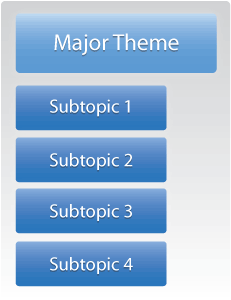
Alternately, the sentence outline can be created in Microsoft Word, and it is available in virtually every word processing program. It makes the task of organizing subjects easy and is as powerful as the organization chart, allowing you to highlight the pros and cons of subject categorization.
Once the themes and sub-topics of a website are decided upon, it’s time to apply the themes to the site in a recognizable way. Creating theme-based silos throughout a website is a way to clearly communicate the relevant themes of a site to search engines and human users.
There are two distinct methods of siloing: directory silos and virtual silos. Both allow site owners to create tight themes through linking strategies, but they approach the concept very differently. Whichever method of siloing you plan to use, we recommend designing the silos before creating the website whenever possible. Doing it this way will allow you more options with your design process.
We developed our siloing technique after discovering that many of our clients expressed difficulty in ranking both for their site’s generic keywords (e.g., jelly) and for specific page terms (e.g., organic strawberry jelly). We found, contrary to popular myth, that by haphazardly linking to unrelated (or even semi-related) internal pages clients were actually diluting the theme of their website. This, in turn, caused lower rankings because the search engines were unable to identify what the site was supposed to be about. By implementing proper siloing, site owners can ensure that their pages rank well for theme-specific keywords, as well as general site keywords. Siloed sites quickly become dominant for important keyword phrases.
Building a Website Theme with Physical Silos
Directory silos reinforce themes by grouping like content pages under one, highly organized directory. A minimum of five content pages are needed to establish the theme and each must be named to reinforce the subject matter. Without a clear directory structure, visitors and search engines are easily lost as to the purpose and theme of the site.
Think of a directory silo like a file cabinet. In order for the file cabinet to be effective, everything must remain tightly grouped in its place and filed under the appropriate structured heading. Every distinct category will have its own heading. This means if you are a site specializing in peanut butter, all of your creamy peanut butter pages would be grouped together, and all of your chunky peanut butter pages would be grouped together. The two would never be mixed by either content or cross-linking.
A creamy peanut butter silo might look something like this:
-
Peanutbuttersite.com/creamy/traditional.html
Peanutbuttersite.com/creamy/organic.html
Peanutbuttersite.com/creamy/lowfat.html
Peanutbuttersite.com/creamy/jellyhybrid.html
Peanutbuttersite.com/creamy/honeyroasted.html
In the example above, each page is named to help the search engines see the like theme. The directory naming system helps establish that these pages are all about creamy peanut butter. Sticking to this format will help prevent your themes from blurring.
Most sites will find that their topic is widespread enough that they need to separate it into multiple themes. If you find that your creamy peanut butter silo can be divided even further, you may create multiple sub-silos; however, keep the number within reason. We recommend keeping the pages about two to three directories deep. Delving further than that may cause deeper pages to not receive enough links to be considered relevant. Additional silos give you more room for keywords and keyword synonyms. The tighter your silos are, the better your chance at ranking for your theme-specific keywords including especially long-tail keywords. Just make sure you’re not forgetting your more general terms in the process. Your silos should target both sets of terms.
Once you create your separate themes, you may find instances where you want to connect them. For example, let’s say your peanut butter site has a silo about the health benefits of different types of peanut butter. If you have a page that specifically addresses the health benefits of creamy peanut butter, it may make sense for that page to refer to both the health benefits section and the creamy peanut butter section of the site. The best way to do this without diluting your theme is to link from the creamy peanut butter page to the health benefits landing page. This shows the engines that you have two unique silos and makes it easier for both pages to stand out. Linking at will can cause confusion for the engines as they try and decipher what your page is about.
For the remainder of this article, the Heifer International organization’s website will serve as a case study to evaluate siloing best practices. Although the specific recommendations that follow are for Heifer.org, the general principles of silo building apply universally.
Physical Siloing on Heifer.org
Heifer.org garners mostly “Heifer”-related and branded keyword terms. Though these terms produce high-activity traffic deserving of this charity’s high profile, these keywords do little to attract new visitors who are unfamiliar with Heifer International. It is important to unravel how this site fails to take advantage of high-activity keywords in order to help the site attract and accommodate new visitors.
Heifer.org discusses many subjects throughout its site, documenting charitable success and the impact they have made towards ending hunger in Africa. However, all this information is not organized in an easily understandable way, nor does it explain to the visitor, be it human or spider, what benefit donating to Heifer International may provide the governmental, corporate, philanthropic, religious or fundraising groups that make up the targeted audience. In other words, the site fails to address the very people it hopes will donate, thereby excluding large groups from ever being exposed to Heifer International.
In order to learn from Heifer.org, let’s begin with an exploration of the current directory organization of the website.
Folder/Directory Structure
Currently Heifer.org is completely flat and offers no real identification of the site’s major subjects through the way it organizes its content. While there is some loose category grouping that matches the navigation, these subjects do not help Heifer.org to rank for high activity keywords.
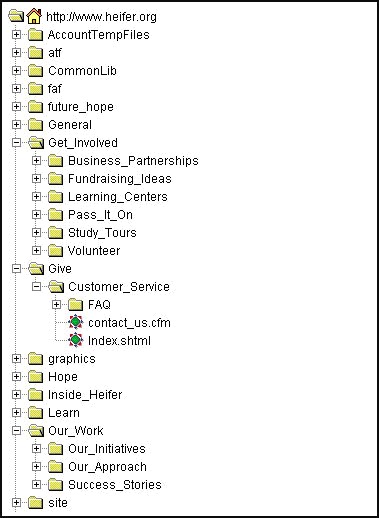
Figure 4: Heifer.org Physical Directory Structure
URL Structure
The site URLs are numeric page names and lack any sort of logical subject grouping:
Home Page:
http://www.heifer.org/site/c.edJRKQNiFiG/b.183217/
Our Work:
http://www.heifer.org/site/c.edJRKQNiFiG/b.201470/
Get Involved:
http://www.heifer.org/site/c.edJRKQNiFiG/b.201471/
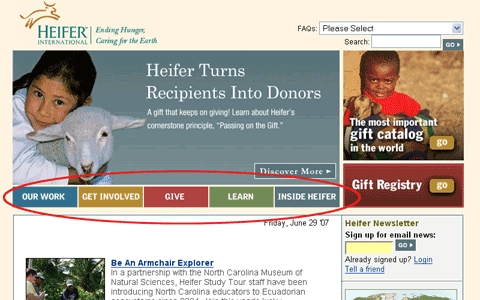
Figure 5: Heifer.org Navigation
After a careful examination of the website, you will see that under each major navigation section there are subcategory sections: Our Work, Get Involved, Give, Learn, and Inside Heifer. While these subjects may make sense to a human visitor, they do not do much to strengthen high-activity subject relevance that will help Heifer.org rank in the search engines. After a complete evaluation of the site and the current site rankings for each major section, we see that the site is cleanly divided into five main parts plus the home page or introduction.
Current Subject Categories
Each major category is relevant for a primary subject theme so that the site can be organized as follows:
| Heifer.org’s Top Subject Categories | Subject Focus |
| Home Page | Heifer branding |
| Our Work | Get involved |
| Get Involved | Get involved |
| Give | Heifer donation |
| Learn | How to end world poverty |
| Inside Heifer | Heifer Projects |
The categories above appear adequate on first glance; however, upon closer observation the categories are missing opportunities for which a high profile charity website is relevant. Based on the current subject grouping used site wide, Heifer International is missing out on thousands of monthly visitors, and potentially hundreds of thousands of dollars in donations from wealthy benefactors, governmental giving, corporate giving, fundraisers and individuals. Heifer.org’s site serves as an educational tool about its own charity, but it offers little for the people whose donation it needs to obtain its objectives.
Branding Keywords
Heifer.org’s problem is not that the site badly ranked. In fact, we see that they are ranked for some high-activity terms. The problem is that these terms are 80% branded terms, and the remainder is search terms that do not target potential donors. While it is critical that any charity be ranked for its name, it is also important to understand that if those keyword phrases are all that the site ranks for, then major traffic opportunities are being missed. Following are the terms that Heifer.org ranks for. Note the prevalence of branded terms.
| Activity | Keywords | Google Rank |
| 3,881 | Heifer | 1 |
| 3,880 | Heifers | 2 |
| 3,289 | heifer international | 1 |
| 1,417 | heifer project | 1 |
| 1,416 | heifer project | 2 |
| 1,416 | heifer projects | 2 |
| 425 | heifer project international | 1 |
| 346 | helping the needy | 15 |
| 222 | heifer.org | 1 |
| 158 | heifer foundation | 3 |
| 97 | the heifer project | 1 |
| 47 | what is a heifer | 6 |
| 24 | heifer international project | 2 |
| 16 | catelog heifer | 4 |
| 4 | heifer donation | 1 |
| 1 | charity donation heifer international | 1 |
| 1 | donation heifer international | 1 |
| 1 | donation heifer | 1 |
| 1 | give heifer international | 1 |
| 1 | give heifer | 1 |
| 1 | animal gift heifer international | 2 |
| 1 | heifer international donation | 2 |
| 1 | heifer catelog | 2 |
| 1 | heifer project international | 2 |
| 1 | goal heifer | 3 |
| 1 | hungry heifer | 6 |
There are also a number of medium-activity keywords that Heifer.org ranks well for:
| Activity | Keywords | |
| 207 | gift catalogue | 2 |
| 146 | world help | 8 |
| 100 | charitable gifts | 4 |
| 87 | the gift that keeps on giving | 15 |
| 67 | international gift | 7 |
| 39 | earth ending | 14 |
| 14 | international charity organizations | 7 |
| 8 | helping world hunger | 12 |
| 3 | charitable gift giving | 2 |
| 1 | animal gift give | 2 |
Attracting Targeted Communities
In order to encourage the maximum number of donors to give to Heifer International, the Heifer.org website needs to dedicate major sections of the site to attracting visitors and then converting these visitors to donors. Instead of expanding the website by discussing the organizational structure of the charity, more ranking benefit would be achieved with the addition of several web pages of keyword-rich text content discussing why giving to Heifer.org is in the best interest of the donor. In fact, Heifer International does discuss these major groups, but in much less frequency than is required to rank and be relevant for donors. The following are top categories that Heifer needs to focus on in order to increase donors to their website.
Generic Charity / Individual Giving
The entire website should focus on the nature and benefit of giving. In discussing the larger organization, there should always be an emphasis on individuals to give what they can and how easy and rewarding it is to give. There should be generic information about charities and what a charity is and how it operates with an emphasis on using common charity language to make the site relevant for all generic charity keywords.
Add 5–10 articles to the directory making use of the keywords listed below:
http://www.heifer.org/charitygiving/index.html
Keywords:
- giving
- charity
- poverty
- volunteer
- charities
- donation
- non profit
- advocacy
- nonprofit
- charitable giving
- altruistic
Celebrity / Philanthropy
A major section of the site should address wealthy established families, celebrities and philanthropists, welcoming and inviting them to give. Discussion of all legal and related information should be provided to fully explain the benefit of a donation.
Add 5–10 articles to the directory:
http://www.heifer.org/philanthropy/index.html
Keywords:
- celebrity
- advocacy
- philanthropy
- Bill and Melinda Gates Foundation
- benefactor
- altruistic
Estate Planning
Build several pages answering the question, “Why should Heifer.org be made a benefactor in my will?” Explain through case studies or specific examples why Heifer International should be a “charitable trust” within a will or inheritance.
Add 5–10 articles to the directory:
http://www.heifer.org/estateplanning/index.html
Keywords:
- charitable trusts
- charitable remainder annuity trust
- charity as a beneficiary
- charitable donation
- wills and esate planning
- estate taxes
- charitable giving
- IRA money
- contingent IRA beneficiaries
- retirement accounts
- state estate tax
Governmental Giving
Explain the nature of nonprofits and the benefit of charities within the context of federal and state law. Explain the economics of charities, why governments can give more or what inherent problems are associated with charitable donations.
Add 5–10 articles to the directory:
http://www.heifer.org/nonprofit/index.html
Keywords:
- surplus
- poverty
- aid
- charities
- advocacy
- United States of America
- nonprofit
- non-profit organizations
- donations
- tax deduction
- property law
- tax exemption
- atonement
- humanitarian aid
- bureaucracy
Building a Website Theme with Virtual Silos
In the simplest terms, the Internet is a series of web pages connected by hyperlinks. A website is a component part of the Internet, being both a member of the whole network and an individual group of pages unique unto itself. What search engines attempt to do is aggregate information on individual sites into content groups. Search engines consider links a strong signal of subject relevance.
Virtual silos use a drill-down cross-linking structure to create distinct subject categories. In other words, the theme of the top landing page is supported by relevant pages linking to it. Virtual siloing may be useful for an established site that does not have a directory file system set up or is hesitant to break established page locations to change site architecture.
In a virtual silo, each supporting page is linked to the category landing page and also linked to the other supporting pages for that theme. The theme of the silo is created and reinforced by this type of cross linking of the pages. With virtual siloing, pages don’t need to be in the same directory in order to be in the same silo; the theme is established solely through the use of links.
For example, let’s say you want to create a virtual silo for crunchy peanut butter using the following five crunchy peanut butter pages as support pages:
- Peanutbuttersite.com/crunchy/superchunk.html
Peanutbuttersite.com/crunchy/lowfat.html
Peanutbuttersite.com/crunchy/organic.html
Peanutbuttersite.com/crunchy/jellyhybrid.html
Peanutbuttersite.com/crunchy/almond.html
To create the virtual silo, all five pages would link to the crunchy peanut butter landing page. This tells the search engines that these pages are related to and support the topic presented in the landing page. Each page should then also include a link to every other support page in the virtual silo. In this case, each support page would link to the four other support pages of the silo. The easiest way to do this is to include navigation on the page to link the pages together, essentially creating a category-sitemap on the page.
When linking out to other pages within the site, you must be very cautious about not risking the integrity of your silo. To link two related peanut butter pages found in separate directories, link only to category landing pages. Linking this way will help build the theme of each silo. As mentioned earlier, when linking this tightly, beware of failing to address your general keywords.
Sticking with the simple peanut butter example, say your site sells a type of jelly that is particularly complimentary to creamy peanut butter. It may be fitting to link from your peanut butter page to the flavored jelly page. Since the jelly page would be a supporting page in the jelly silo, you would want to link your creamy peanut butter page to the landing page of the jelly silo instead of to the particular flavored jelly page. Linking from support page to support page in different silos will dilute the theme of both silos. By linking to the top of the jelly silo, you not only keep the integrity of the two silos, but you also are helping to establish the jelly landing page as the main page for that silo. If you absolutely had to link the creamy peanut butter page to the flavored jelly page you would want to do it with a rel=”nofollow” link attribute. The rel=”nofollow” link attribute is a signal to the search engine not to pass PageRank, the indicator of link value or relevance.
Cross-silo and intra-silo linking, collectively considered internal site linking, is one important part of virtual siloing best practices. The three main linking types that affect high keywords rankings are: inbound linking, outbound linking and internal site linking.
Virtual Siloing on Heifer.org
As before, we are using Heifer International as our case study. Heifer.org stands to improve its subject relevance through virtual siloing practices, including improved anchor text, inbound linking, outbound linking and internal linking.
Anchor Text
The anchor text directly affects the subject relevancy for all types of linking. As discussed earlier, Heifer International chooses text throughout their website that fails to address their target audience, thereby making their site relevant for the wrong audience.
Choosing the most appropriate keyword phrase to use as the anchor text will not only help to improve keyword rankings, but it will increase targeted fundraising to the site by helping to match donors with a worthy cause that meets their interest in giving and social justice. What improving link structure actually does is bring the most relevant audience/visitors to your site. Visitors are much more likely to click on the search result if it addresses the most relevant keyword phrase.
Inbound Linking
The majority of the websites that link to Heifer.org use only the company name, “Heifer International”, in the link text, which helps the website to rank for the company name and little else. In order to rank for subject-related terms, they should request updates of the anchor text of inbound links with high-traffic subject relevant keyword phrases.

Figure 6: Inbound Links to Heifer.org
Inbound linking is perhaps the most well known and discussed of the link structure elements. Despite all the good press, too few websites obtain the most relevant keyword phrases in the link text pointed to their site. Understandably, many website owners don’t control the text that other sites use to link to them. However, for many charity or nonprofit sites, having a page on your website dedicated to instructing visitors on how you prefer to be linked to or even offering an appropriate code snippet would be acceptable. In the case of commercial websites, never require certain text, but provide options for the creatively challenged. Keep in mind that ideally you want your inbound link profile to look natural, with a mix of anchor text that includes a variety of keywords (not all the same), brand terms (such as your company or domain name) and other navigational text (such as “click here”).
Google has a system that assigns value to inbound links called Google PageRank (PR). PageRank is the measure Google uses to determine the value or expert status of any website.
What are the possible factors that Google uses to determine the value of an inbound link?
Keyword Rich Anchor Text
Link anchor text containing appropriate relevant keyword phrases (e.g., charity giving, religious charity) that match the page subject can be considered subject relevant.
Relevant Websites Link to Relevant Categories
A relevant website linked to the most relevant category on the website offers the highest value. A link from a page that has little or no relevance may harm or dilute the link value of the overall website.
Natural Link Acquisition
It is important to have other high-ranked websites pointing links to your site; however, if the only websites that link to your site are of expert quality, it may seem artificial or suspicious to search engines. It is a more natural pattern to see a variety of new and more established sites linking to your site acquired gradually over time rather than instantaneously.
Ethical Site Relationships
Choosing to accept links from other ethical websites will have a lasting effect on your site’s rankings. Choosing sites that deliberately try to boost link popularity through link farms or other schemes to fool the search engines may lead to a drop in rankings or possible search engine penalties.
Do Not Buy Links
The most important guideline of link building is don’t buy links. Buying links is one of the tactics that Google is trying to eradicate from the web, and suspicion of link buying may lead to severe penalties.
Outbound Linking
Links out to other websites are called outbound links and are the least understood link structure elements. Often, the drive to build inbound link campaigns dominates link structure projects while outbound linking remains ignored and misunderstood. Companies specifically express concern that they will likely lose traffic and customer sales if they link to relevant information, products or services on other sites. However valid these concerns might be, most sites are unaware of the harm that failing to link out causes to their search engine rankings. The effort devoted to building inbound links is only effective when balanced with appropriate outbound linking, which is evaluated through the same type of keyword focus factors. You must serve as a hub to other authority sites or you are not much of an expert.

Figure 7: Outbound Link Anchor Text on Heifer.org
Outbound Anchor Text
The anchor text that points to another site must be evaluated with the same scrutiny given to inbound links. Evaluating the competition is critical to understanding why a site has high keyword rankings. The keywords phrases used as anchor text should reflect the same type of keywords that the site is trying to rank for itself. To be a subject matter expert on a subject, link from that silo to other experts on that same subject as appropriate.
Relevant Compatible Websites
In order to establish subject relevance it isn’t necessary to link to direct competitors; rather choose compatible or related websites. Often, subject experts are education-related sites, as well as other compatible services that complement a site’s products or services.
Do Not Sell Links
Finally, mind the warning and do not sell links to other sites without the inclusion of the rel=”nofollow” link attribute on those links. The practice of selling links that transfer PageRank, no matter how tempting, can be met with very strong search engine penalties and possibly bans that can remove the website from the search engine.
Internal Site Linking
Subject relevance can be built on-site using the navigation and on-page elements. Arrange the main subjects in most rational manner in order to build subject relevance. Organize menus to categorize the sites content and categories.
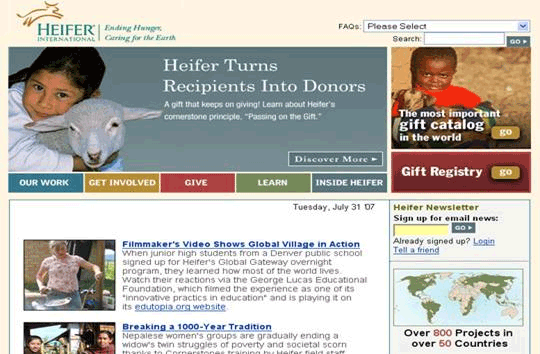
Figure 8: Heifer.org Home Page Rendered by a Browser
The browser renders HTML code including the site menu in a visually engaging way, as seen above. However, search engines view a page stripped of images and graphic elements, as seen below.

Figure 4: Heifer.org Home Page Cache
The difference between how a search engine views this menu and how a human views this menu in a web browser has both positive and negative aspects. That all the links can be followed and that the site is readily indexable is good. That the menu’s link structure does little to clarify the website’s main subjects is a missed opportunity.
Hierarchical Top-Level and Sublevel Navigation
As mentioned above, the menus are thoroughly indexable; however, the menus do not help to classify the main subjects which are: Charitable Giving, Philanthropy, Wills and Estate Planning, Nonprofit Organizations, World Charities, Church Fundraiser, Corporate Responsibility and Fundraising Ideas. The above categories should replace the top-level navigation elements as anchor text:
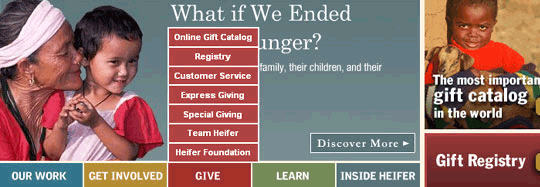
Figure 10: Heifer.org Sub-Navigation
It’s recommended that the sub-navigation elements are subjects that support the main category. In this example let’s replace “Give” with “Philanthropy” and alter the sub-navigation as follows:
-
Philanthropy
Celebrity
Advocacy
Philanthropy
Bill and Melinda Gates Foundation
Benefactor
Altruistic
Menu items should support the main category and provide links that are relevant to the category subject. For example, the subjects of Corporate Responsibility and Individual Giving are not compatible except in the loosest sense.
The second level navigation represents the individual landing pages of the primary silos and the purpose of this navigation is to focus on the subcategories or secondary silos of this section of the Website. The very elements that exist in the drop-down elements are rendered on the page within the most appropriate way possible. Take the green “Learn” menu item on the current Hiefer.org site.
The left navigation is a perfect example on how to outline secondary silo elements on the primary silo landing pages. It tells both user and search engine alike exactly what the user can expect to see when further exploring that information category.

Figure 4: Heifer.org Secondary Navigation
Cross Linking
When inner linking throughout the site, link like-subjects together and divide unrelated categories. Use the link structure to channel relevance and be careful not to interlink subjects that break down or dilute subject themes.
Rel=”NoFollow”
When you link between different silos within the site, you may always link normally to a landing page. When linking between Silos and the target page is not a landing page we want to have ranked, in that case we would use a nofollow link attribute. Add the rel=”nofollow” attribute to eliminate passing PR when linking two subjects outside of silos. This will allow unrelated pages to link to each other without confusing the subject relevance. A rel=”nofollow” removes the PR relationship between two or more pages.
Possible Alternatives to Eliminate Excessive Navigation or Cross Linking
When it is impossible to remove menus that contradict subject relevant categories, instead use technology to block the search engine spider’s indexing of those specific elements to maintain quality subject relevance.
Iframes: If you have repetitive elements, add an iframe to isolate the object to one location and eliminate subject confusion from interlinking. The contents of an iframe constitute an external element; however, Google can now understand iframe elements as part of the page they are embedded in. As such, this is no longer a solution for hiding or dissociating some content from the main page unless the site excludes iframe files within the robots.txt file.
Ajax: Ajax code included dynamically into a web page cannot be indexed in search engines, providing the perfect haven for content, menus and other widgets for user’s eyes only.
Note: Previously, JavaScript and Flash were viable options for keeping content out of view of search engines. However, Google continues to improve its Flash indexing capabilities and the engine has also announced its bot is able to parse JavaScript.
Striking a balance between these elements of link structure, including inbound linking, outbound linking and internal site linking will serve to create maximum subject relevancy. Learning to control subject relevance requires a firm understanding of your subject and who you choose to include in your link network.
Keyword Rich Content
Content is king. At least that’s what we have been telling others all these years. The truth is that the importance of content has to be qualified. Content is king, but not all content is created equal. Your content needs to be written with specific qualities in mind to fulfill the standard that search engines are looking for today. It has to meet a number of guidelines before it is even considered worthwhile, and even then it might not be enough to satisfy your ROI in helping to improve your rankings.
Content Requirements
The first step in creating keyword-rich content is to look at how much content needs to be written or otherwise provided in order to be competitive in the top results. Knowing exactly how much content you will need in order to have a top ranking in the search engines can be incredibly empowering. While the content alone will not be enough to rank well in the search engines, having “enough” is essential in order to rise to the top of the search results. What’s more, the amount of content being rewarded for each keyword phrase is able to be computed and even a competitor that has thousands more pages is vulnerable when the mystery of their ranking is unlocked.
We have spent a great deal of time looking at Google, as they deliver the greatest potential reward for efforts. How does one determine how much content a website needs in order to effectively compete in Google? The answer is to use special Google operators to find the data that we will need to identify competition and content volume, then analyze those pages as a community in our Multi Page Analyzer.
Google Operators
We determine how Google evaluates sites’ content densities, and thus assigns rankings, using Google operators within the search box. This allows us to sort through Google’s index and identify how many pages a site may have within the Google index.
Google Help for refining web searches or see our Advanced Search Operators Guide
Site Command + Keyword Phrase
The first operator is the “site:” command. Combined with a keyword phrase, the “site:” command allows you to identify approximately how many pages a specific site has about that specific keyword phrase.
Example: [site:fundraising-ideas.org Fundraising Ideas]
Figure 12: Site: Command in Google Search Box
Allintitle Command
The second operator is the “allintitle:” operator that helps to identify how many pages in the Google index use the keyword phrase within the title.
Example: [allintitle: Fundraising Ideas]
http://www.google.com/search?hl=en&q=allintitle%3A+Fundraising+Ideas&btnG=Search
Figure 13: Allintitle: Command in Google Search Box
The combination of these two search engine evaluation techniques will give you a good idea of how much content is needed to compete with the top ranking pages and what is required to get in the top results. It also removes the mystical quality of search engines ranking algorithm and puts the power into the site owner’s hands.
Content Measurement and Evaluation
Let’s revisit the nonprofit site Heifer.org and examine a sample of their primary and secondary silo categories. Use the two operators above to determine how much content will be required to compete for a given keyword phrase. Typically a charity-oriented website would have some existing content focused on many of the main fundraising and charity-centric subjects that they target. However, in the case of Heifer.org, the site does little to describe the people from whom they are trying to solicit donations. Below is a potential breakdown by type of target audience and some possible related keywords.
Charity Giving / Individual Giving keywords: Giving, Charity, Poverty, Volunteer, Charities, Donation, Non Profit, Advocacy, Nonprofit, Charitable Giving Altruistic
Celebrity / Philanthropy keywords: Celebrity, Advocacy, Philanthropy, Bill and Melinda Gates Foundation, Benefactor, Altruistic
Estate Planning keywords: Charitable Trusts, Charitable Remainder Annuity Trust, Charity as a Beneficiary, Charitable Donation, Wills and Estate Planning, Estate Taxes, Charitable Giving, IRA money, Contingent IRA Beneficiaries, Retirement Accounts, State Estate Tax
Governmental Giving keywords: Surplus, Poverty, Aid, Charities, Advocacy, United States of America, Nonprofit, Non-Profit Organizations, Donations, Tax Deduction, Property Law, Tax Exemption, Atonement, Humanitarian Aid, Bureaucracy
World Charities, Africa Charities, Asia Charities keywords: AIDS, Africa, Agriculture, Malaria, Apartheid, Genocide
Religious Giving / Charity keywords: Christianity, Judaism, Catholic Charities, Lutheran, Roman Catholic
Corporate Giving keywords: Corporate Identity, Commercial Law, Corporate Social Responsibility, Capital Gains Tax, Tax Deduction, Atonement
Fundraising keywords: Fundraising Ideas, Fund Raising Ideas, Fundraiser Ideas, Fundraising Companies, School Fundraiser, Churches, Church Fundraiser, Sports Teams, Day Cares, Charities
Competitive Research of Content Measurement
Beyond just measuring the quantity of pages, we must also investigate the quality of the content on the average page throughout a given site. We are going to evaluate how many words should be used per page and the complexity of how the content is laid out on the page, using the fundraising silo as an example.
| Secondary Silos | Site + Keyword (body content) | (keyword in title) |
| Fundraising Ideas | fundraising-ideas.org (439) fundraisinghelp.com (3,040) easy-rundraising-ideas.com (585) |
33,100 |
| Fundraising Companies | fundraisingweb.org (194) fundraisingdirectory.com (23) fundsnetservices.com (49) |
1,7700 |
| School Fundraisers | school-fundraisers.com (28) childparenting.about.com (42) |
6,430 |
| easy-fundraising-ideas.com (255) | ||
| Church Fundraisers | easy-fundraising-ideas.com (284) withinhisgrace.com (171) fasttrackfundraising.com (186) |
310 |
| Sports Team Fundraisers | sportsfundraisers.com (5) fundraisingzone.com (74) mysportsdreams.com (18) |
19 |
| Church Fundraisers | easy-fundraising-ideas.com (284) withinhisgrace.com (171) fastrackfundraising.com (186) |
310 |
| Sports Team Fundraisers | sportsfundraisers.com (5) fundraisingzone.com (74) mysportsdreams.com (18) |
19 |
Review the tables below to learn how much content is required to compete for a given keyword phrase. There is more to
ranking a website than just writing content. Use these samples to estimate
the amount of content required on the site to compete with top-ranking results.
The higher ranked the website, the more likely they have the highest number
of pages about a subject. These estimates must fall under the same level of
scrutiny you give any other siloing category and need to be considered as one
factor in the overall silo construction.
Competitor Analysis: fundraising-ideas.org
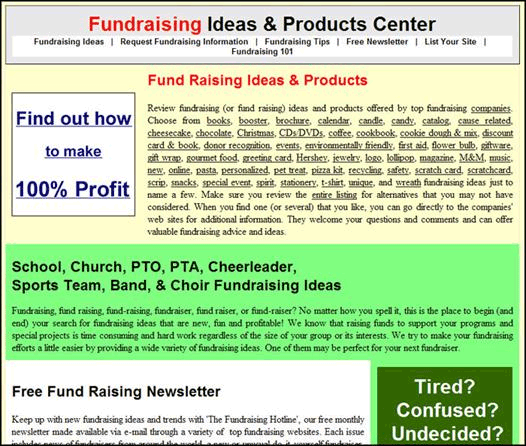
Figure 14: Home Page of fundraising-ideas.org
| Content Measurement | ||
| Keyword Phrase | Content on First Page | # of Pages with Keyword Phrases |
| Fundraising Ideas | 699 | 439 |
This site has a huge amount of content on their home page which highlights two major factors. One, that “fundraising ideas” is potentially a very competitive term. Second, that much of this information is built by volunteers. The information is lengthy and very generic with little adherence to an actual institution, which suggests it was written by well-meaning teachers and other types of educators for school programs.
Competitor Analysis: fundraiserhelp.com

Figure 15: Home Page of fundraiserhelp.org
| Content Measurement | ||
| Keyword Phrase | Content on First Page | # of Pages with Keyword Phrases |
| Fundraising Ideas | 1068 | 3,040 |
Acting as more like a directory than an actual guide, the home page of fundraiserhelp.com has generous content while the supporting pages tend to have far less, in the realm of 50–100 words. However, it seems like there is no doubt that the home page of a site optimized for “fundraising ideas” is going to have to have a great deal of content on the home page.
Competitor Analysis: easy-fundraising-ideas.com

Figure 16: Home Page of easy-fundraising-ideas.com
| Content Measurement | ||
| Keyword Phrase | Content on First Page | # of Pages with Keyword Phrases |
| Fundraising Ideas | 585 | 921 |
The majority of content on easy-fundraising-ideas.com appears towards the bottom of the home page. Each site has numerous on-page links, but this site far exceeds the recommended norm of less than 15%.
From the results of competitive analysis, we can determine a range of content that we should be aiming to meet. Use the lowest content measurement among the top 10 as a milestone. If you start by budgeting for the lowest denominator you can make it your goal to aim higher over time. It is much more important to get in the game, rather than becoming overwhelmed by the seemingly impossible task of immediately being the best.
You might ask yourself if it is practical to pay very much attention to these figures. Indeed, this data is valid especially in very competitive fields, as many competitors are likely to be implementing such strategic implementations. Set realistic goals to begin with, start somewhere and chart the site’s progress with each major content addition.
Keyword Densities
Keyword density itself is not a meaningful number when you look at many keywords; however, it is a useful statistic when characterizing any single keyword or keyword phrase. Beyond understanding the content volume of your own site and your competitor’s site, it is also vital to evaluate and understand the keyword densities used throughout the content pages of the site for each keyword. Although there is no such thing as a “perfect” keyword density, the numbers should be used as a model when writing and planning content. You must understand the focus of the subject “fundraising ideas” as it is often used throughout most of the high-ranking sites. Remember to pay more attention to the density percentage and less attention to the frequency or repetition of keywords used throughout the content page.
Use the Research Summary tool found within the SEOToolSet Ranking Monitor and follow the step-by-step instructions for “hitting densities” or compiling the top 10 rankings sites in the search engines.
After you’ve submitted the keyword, a report will be generated. This chart demonstrates ideal recommendations for keyword densities to be used on individual pages throughout the site.
Meta Tag Density: What density to use with the keyword phrase in the Title, Description and Keywords tags.
Body Tag Density: What density to use with the headings, alt attributes and link text density.
Content Density Counts: What density to use within the first 200 words and keyword phrase in the Title, Description and Keywords tags.
Densities alone are not enough to build subject relevancy and this report should be used only as a guide. As you will discover in content strategies, the volume of content that sites are accumulating can no longer be accomplished by balanced density article creation. It is no longer realistic for site owners to compete for high volume content. Instead, sites must adapt new ways to build subject relevant content, such as user generated content.
Content Building Strategies
Having done the steps above, we know how much content we need to write and what is required to be competitive. Often writing this much content involves hiring a publishing staff and spending a considerable amount of money. This may be a wise move for many companies in the long run, but it’s not always possible for smaller companies. A small company isn’t going to be able to compete against organizations with a seemingly mammoth website and budget unless they get creative. A small shop doesn’t have the budget to hire a full-time writer to create the content as a large company would. There is another answer, however, and here are some ideas for the exploration of content writing for the new generation.
Traditional Articles, Newsletters, Blogs

Figure 18: Article Page on Heifer.org
Publishing articles and blog content is a traditional method of building relevant content on a site. While posts are often created by members of the staff, authors don’t necessarily have to be dedicated writers. All staff members of an organization may be an article author or blogger in disguise, able to write on their area of expertise. Alternatively, blogs and articles can be authored by customers or brand loyalists or anyone who reaches out to the site with a willingness to share their story or write content.
Beyond traditional content creation, it is time to evolve and adapt to the new environment on the web. What exactly is involved in this metamorphosis from traditional static sites to dynamic interactive sites?
User-Generated Content Building
There is a new philosophy for building content that solves the problem of small- to medium-size companies’ websites. There are ways to build relevance by encouraging users to become active way with the brand. Customers can contribute through a review, testimonial or comment, or may go beyond that with their own ideas for generating content through creative projects.
Example: Amazon’s reviews

Figure 19: Amazon.com Customer Review Page
Reviews are a great way to get users to build content-rich extension of your site, but they can only go so far. Let’s face it — how can we get users to create content practically for free and also increase the link popularity and expertness of your site?
User Personalized Content Building
Allow users to move right into the website with profile pages, digital identities, and encourage them to become experts for your products and services. Create a growing and active community that will keep people on your site, creating unique, keyword-rich content. Give the power to your community to create compelling testimonials of their devotion and advocacy for the organization. Allow users the freedom to flesh out their own communities within the website and build content beyond a passive testimonial.
Example: Yahoo’s Answers
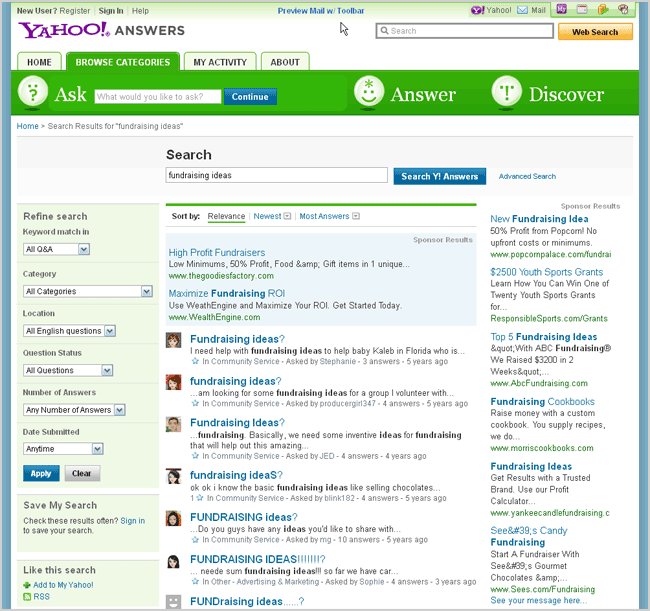
Figure 20: Yahoo Answers Page
A great example of an active community creating content is seen on Yahoo Answers. Yahoo Answers combines all the elements that define a web community, fulfilling content creation needs and supporting subject authority.
Having the knowledge to decode how search engines evaluate and categorize content brings a seemly mysterious method into the light. Setting the bar too high by trying to compete with only the top results will lead to frustration and hesitation. Instead, measure the group of top competitors and pick the most achievable goal. When writing content, get a solid idea of what the keyword density is so that you help to increase keyword and subject relevancy. Finally, write quality content that users want or get your users to generate their own content in their own personalized space.
Site Maps and Sitemaps
Having a site map in the root directory of your website has long been of central importance to helping search engines identify all the major sections of your site. Google, Yahoo, Bing, and Ask upped the stakes by creating the sitemaps.xml standard. Instead of having to change the HTML file by hand, you can run a free tool that will spider your site and spit out what it thinks is the logical structure of your site in the form of an XML sitemap that can be submitted to all the major search engines. Learn to use sitemaps to illustrate how to organize the content on your site and format XML sitemaps to best serve your site’s subject relevance.
Silo Maintenance
Crafting category silos, both physical and virtual, managing inbound, outbound and internal links and creating supporting content for a site requires careful planning and implementation. With so many resources dedicated to establishing silos in a site, it’s just as important to maintain these silos as competitive research and additional content continue to shape the site.
It is critical that a clear outline be made of your site and that steps are taken to maintain that ideal silo structure by carefully maintaining silos, pruning back and then expanding silos to improve subject relevance.
Primary Silos
We previously identified the target audience communities of Heifer.org that will bring a maximum boost in targeted traffic to the site. As explained previously, instead of focusing on the workings of the organization, Heifer.org should focus on the resources they are trying to attract. We identified the following primary terms: Charity Giving Philanthropy, Estate Planning, Governmental Giving, World Charities, Religious Giving / Charity, Corporate Giving, and Fundraising.
After doing research and selecting the primary subject, periodically decide if these are the correct keywords or keyword phrases to target in a silo. You may need to shorten or more clearly label the best phrase for the subject. Remember these phrases must be used throughout your entire site from navigation elements, directory structure, meta information (Title, Description, Keywords) and on page headings and in the content. All elements must work together in as consistent a manner as possible.
Secondary Silos
The subcategory level subjects further clarify or support the intended meaning or definition of the primary silos. These subjects will reside within menu drop downs as well as the directory structures when possible and within their own directories and page names. Each secondary element will support its own grouping of information that further defines or classifies the primary subject.
It is important to decide if these secondary keyword phrases best define the supporting subjects. Often it is necessary to rename the secondary silo label or better focus the subjects to better match the content within your site or, in the case of a new site, to write content that is even more targeted to your audience.
Silo Expansion
Commonly, site owners ask, “How should we modify our site to better focus our silos without losing rankings?”
There are many different ways to approach this problem, but the preferred method is to think of your site as a constant work in progress. In order not to alienate visitors and keep your traffic consistent, consider expanding or growing your site one or two silos at a time and then analyze how each change affects rankings. Don’t change the site in one update and hope everything is re-indexed properly. There are hundreds of configurations of this premise that may end up being a better fit in the short term.
Subject Theming
Just as a site can benefit from slow growth, a critical part of maintaining any site is cutting back or pruning parts of the site that have diluted subject relevance. If launching a special user-centric promotion, protect silo subjects by implementing code to stop the spider from finding this link or indexing the new pages. Make it a routine part of site maintenance by remove links that draw away subject relevance.
Silos are the recommended method of architecting your site content in a way that communicates subject relevance to search engines. Begin the process of siloing by determining the targeted themes, taking into account the intended audiences and competition. Implement silos through the site’s physical directory structure or through the linking structure, or both, if possible. Create content for the site and encourage users to create content that supports the category silos of the site. And then maintain the site with constant research and analysis. Through this process, your site will gain authority and subject relevance as determined by search engines.
Silos have become the most significant architectural advance in the interactive marketing industry so far … it allows the construction of a website that aligns with the way users search, allows you to clearly be seen as a subject matter expert by the search engines, and delivers rankings for major keywords that convert.
For help overcoming a specific short-term SEO issue, or for full SEO services, consider contacting Bruce Clay for a free quote.
For an updated print version, download the PDF Theming Through Siloing.
In any case, it is prudent to assume that it will take months to develop a competent site and to promote it properly. If you are looking for a positive cash flow from the web organically in under six months, you will probably be disappointed. We suggest that you have patience with this project, that you have staying power (financially), and that you be dedicated to properly implementing a successful web strategy. It is not uncommon for a site to take over a year to generate a living for the small business owner doing it themselves, so have a backup plan at all times!