Siloing – How to Structure Your Website
SEO Guide Step 12
- SEO silos
- What is siloing?
- How to silo your website
- FAQ: How can I effectively implement siloing to enhance my website’s search engine rankings?
SEO Silos: an essential strategy.
Silos: clearly communicates topic relevance, depth, and expertise to search engines. And it is a standard for how to emphasise the expertise of your site by spotlighting the main themes of your site in a hierarchy based upon how people search. It commonly results in significant traffic increases for existing as well as new keywords.
“Make a site with a clear hierarchy aligned by words users would type and with pages containing a reasonable number of text links that point to the important parts of your site.” – Summary, Google Webmaster Guidelines
“Create a naturally flowing hierarchy. Make it as easy as possible for users to go from general content to more specific content they want on your site. Add navigation pages when it makes sense and effectively work these into your internal link structure.” – Google Search Engine Optimisation Starter Guide
So, about Siloing…
Proper internal linking and good site architecture lay the foundation for getting your website ranked for more of your desired keyword terms and phrases. In this lesson, you’re going to learn siloing — including what it is, why silos are important, and the two approaches to structuring your website into SEO silos. Let’s get started!
What Is Siloing?
In order to rank well in search engines for both broad keywords (e.g., peanut butter) and longer, more specific keyword phrases (e.g., organic crunchy peanut butter), your website must have enough clearly organised supporting content to appear relevant for those terms.
Search engines look closely at your site structure to determine your site’s main topics and whether there is enough keyword-supporting content.

Think about how farmers organise their harvests of wheat, barley, oats, and so forth. Farmers care for the integrity of their products by storing each specific type of grain in a separate silo. If wheat, barley, and oats were all mixed together, the product would have less value, marketable only as generic “grain.”
Siloing a website means grouping related pages together, either structurally or through linking, to establish the site’s keyword-based themes. Much like farmers use separate silos to store different types of grain, webmasters can silo a website to distinguish its various content themes and make clear to search engines what the site is about.
Siloing your site improves the relevancy of your pages for your desired search terms. Links are strategically used within theme-focused sections of the site — and PageRank (i.e., linking value) gets passed between closely related pages and landing pages, reinforcing the themes.
Don’t let your website be viewed as a disorganised mixture with no keyword focus! Your silo strategy reveals what the site is really about and helps position your website as an expert source for a given topic.
Search engines award the top keyword rankings to sites with clear website structure and subject matter relevancy matching a user query. That doesn’t mean pages filled with exact keyword phrases. Especially in the era of Google’s Panda algorithm, which rewards quality content, you want to build your website around themes based on keywords, not just the keyword phrases themselves. Siloing that themed content is essential to SEO.
SEO GUIDE BONUS VIDEO
Here, Bruce explains how siloing is essential if a website wants to rank for broader types of queries in the search results.
Without further ado, here’s the nitty-gritty of siloing.
What Is Physical Siloing?
There are two ways to silo a website — physical siloing through the directory structure and virtual siloing through the linking structure. Let’s discuss physical siloing first.
The URL address of a webpage can give users and bots important clues about the page. For instance, the URL below reveals that the page focuses on some kind of cordless, hammer, power tool by Makita:
http://www.seriouspowertools.com/cordless/hammers/makita-bhp123.htm
When you use the physical URL directory structure of a website, like a filing cabinet, to organise related pages, you are creating physical silos. Each theme of the site has a group of pages saved together under one folder dedicated to that specific category (e.g., “cordless”), and within that category are subfolders for the different subcategories (e.g., “hammers”). Each file has its place in a distinct category, with no two files ever getting filed into both categories, only one or the other. (SEO Tip: You don’t want the same page contents to be indexed under more than one URL.)
To have a physical silo structure, create a directory structure that aligns with the various themes covered within your website.
What Is Virtual Siloing?
Virtual siloing involves using the internal link structure of a site (i.e., how pages link to other pages) to:
- Connect groups of related pages together.
- Separate unrelated pages.
- Strengthen the primary landing pages of each silo.
While physical siloing requires theme-related pages to be located within the same directory of a site, a virtual silo is formed by links between theme-related pages.
Connecting related pages virtually through text links can be effective even in the absence of physical silos. That’s because search engine spiders crawl a site’s contents by following its links. Virtual siloing is powerful.
By linking between pages that are tightly related in topic and theme, you are consolidating that theme’s relevance to a section of your site. A site hierarchy, with top-level landing pages and support pages for each SEO silo, emerges based on linking patterns alone.
For example, rather than interlinking between all of the pages haphazardly, our example power tools website could use virtual siloing to show that it has three distinct, keyword-relevant content themes for cordless, electric, and gas-powered tools:
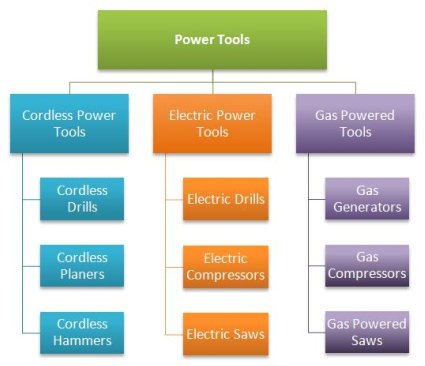
Support pages always link up to their silo landing page (indicated by the lines connecting all the blue pages together, for instance). Cross-links between silos should be avoided except for silo-top landing pages (indicated by the larger rectangles in the example diagrams). Since random links between silos would weaken the theming, no subpage within a silo should link to a subpage in another silo. The diagram below shows appropriate and inappropriate internal linking for a siloed website:
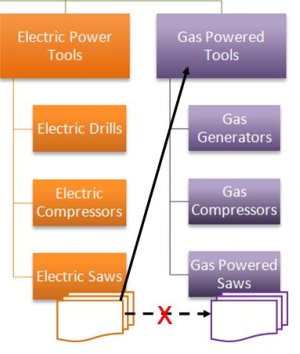
Careful linking within your site shows the relationships between pages and reveals your website’s topic structure. It also strengthens your main landing pages, which are the ones you want to show up in search results. Virtual siloing leads to the accumulation of PageRank on the top-level landing page of each silo, which becomes the most relevant page on your site for keywords related to that theme. This is how siloing leads to better search engine rankings.
We recommend using the virtual silo approach, reinforced by the physical silo approach when possible, for maximum effectiveness.
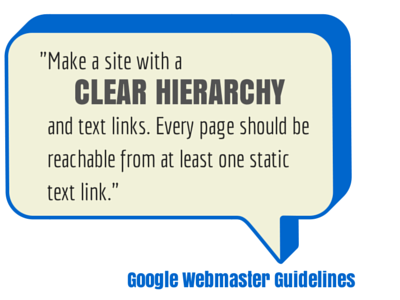
How to Silo Your Website
The process of siloing a website by topic can be briefly described in four steps:
- Determine the overarching themes for your website. What content do you have (and plan to have), and what is it about? We recommend you consider your themes in conjunction with keyword research. (See Step 1 for more on keyword research.)
- Choose your siloing strategy. Decide how to implement a website structure that clearly identifies the themes of your website: physical siloing and virtual siloing or virtual siloing alone.
- Plan your linking structure. Examine your link structure (starting from your main navigation menu) and decide how best to connect pages together to reinforce your themes according to the way people search for your content. Keep in mind that you’ll generally need at least five supporting content pages to establish a silo theme.
- Implement and build your silos. Publish high-quality content that includes your targeted keyword phrases for each theme-based silo. Trim and/or create links to connect supporting pages within each silo and reinforce your top-level silo landing pages.
Whew, this was an important lesson. We hope you are seeing your website with new eyes. With website structure in mind, you can better determine whether search engine spiders see your content themes clearly or just crawl around your site confused.
What’s next in the SEO Guide? External linking! In the next lesson, we’ll give you SEO tips on how to attract the right sort of inbound links to your website and prune the harmful links that can damage your site’s rankings.
TIP: Many people have questions about how best to silo a particular website. If you need face-to-face help, why not attend one of our Bruce Clay SEO Training classes? For much less than you might pay for consulting services, you can learn SEO, ask questions — directly to Bruce Clay — and get answers in person! See our SEO training page for dates, locations, and details.
Need more SEO tips?
See more on Siloing or Search Engine Optimisation
Related blog posts and articles:
- The Competition-Busting SEO Strategy No One Is Talking About: Siloing Your Site
- Siloing – How to Theme a Website for Clear Subject Relevance
- Why Siloing Remains Important
- Theming through Siloing
FAQ: How can I effectively implement siloing to enhance my website’s search engine rankings?
Siloing is an invaluable SEO and website structure strategy, capable of elevating the ranking of any website on search engine result pages (SERPs). By structuring and organising website content into silos, siloing helps search engines understand its hierarchy and relevance – helping search engines understand your web pages’ hierarchy and relevance better than before. This blog explores its complexities while offering expert advice on effectively implementing siloing.
Understanding Siloing
Siloing involves grouping related content into thematic clusters, also known as silos. Each silo focuses on a specific topic or keyword; its content should be closely related and interlinked. This organisational approach helps search engines recognise the topical relevance of your pages, making it more likely for them to rank higher in search results.
The Benefits of Siloing
- Improved SEO: Siloing enhances your website’s SEO by clearly defining the relationships between pages. This structured approach makes it easier for search engine crawlers to index and understand your content, leading to higher rankings.
- Enhanced User Experience: Siloing benefits search engines and your visitors. It provides a logical and user-friendly navigation structure, ensuring that users can find the information they seek quickly and easily.
Implementing Effective Siloing
- Keyword Research: Conduct thorough keyword research to identify the primary and secondary keywords related to your niche or industry.
- Content Audit: Evaluate your existing content and categorise it into relevant topics. This will help you identify content gaps and opportunities for silo creation.
- Create Silos: Group related content into silos based on your keyword research. Each silo should have a central pillar page as the cornerstone content.
- Interlink Pages: Within each silo, ensure that the pages are interlinked. Use keyword-rich anchor text for these internal links.
- Optimise On-Page SEO: Optimise each page within a silo for on-page SEO factors, including meta tags, headings, and high-quality content.
- Monitor and Refine: Regularly monitor your website’s performance in search rankings. Adjust and refine your silos as needed to improve results.
By following these steps, you can effectively implement siloing to enhance your website’s search engine rankings. SEO is an ongoing process.
Step-by-Step Procedure:
- Perform comprehensive keyword research to identify relevant keywords for your website.
- Conduct a content audit to categorise your content into thematic clusters.
- Create silos by grouping related content, designating a pillar page for each silo.
- Interlink the pages within each silo using keyword-rich anchor text for internal links.
- Optimise on-page SEO elements for each page within the silos, including meta tags, headings, and content.
- Monitor your website’s search engine rankings and adjust your silos to improve performance.
- Stay informed about SEO industry trends and search engine algorithm updates to maintain and enhance your website’s rankings over time.


